Link Intersect
What's Covered?
In this guide you’ll learn how to use the Link Intersect section of Link Explorer to find link opportunities.
Quick Links
Find Sites Linking to Your Competitors
The Link Intersect tool within Link Explorer will show you sites that are linking to your competitors, but not to you. This is a clever way to explore your competitors’ backlink profile, and gives you some helpful ideas about which sites you may want to reach out to when performing your link building outreach.
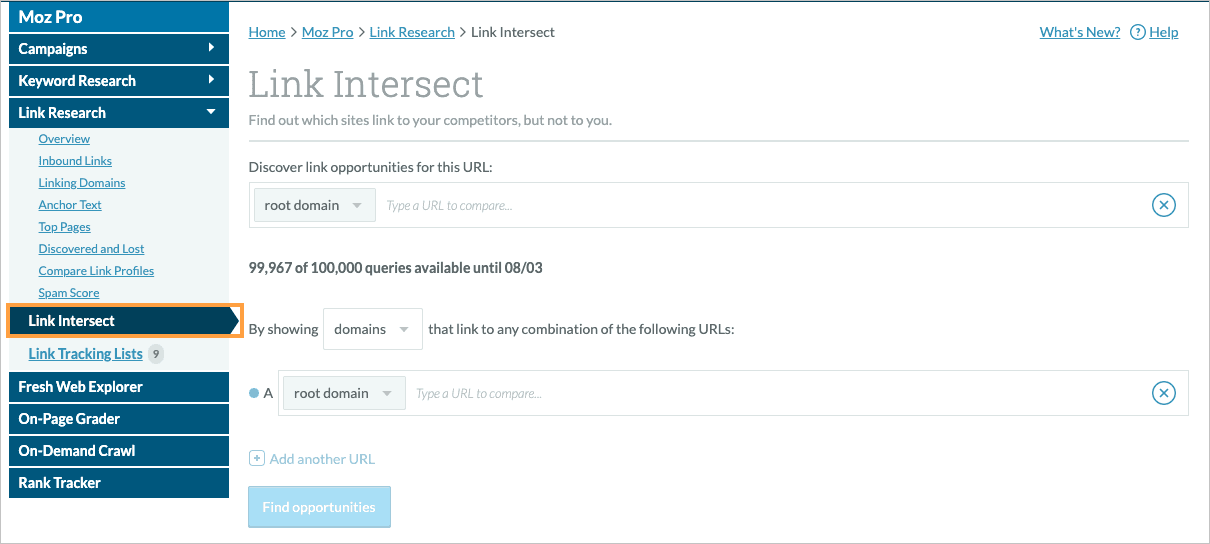
To find link opportunities for a site in Link Explorer, follow these steps from within the Link Intersect section:
- Enter the site you’d like to find link opportunities for - you can use the drop-down to specify if you’d like to see opportunities for a root domain, subdomain, or exact page
- Use the drop-down to choose whether you’d like to see link opportunities that are root domains or exact pages
- Enter your competitors - you can use the drop-down to specify if you’d like to see data for a root domain, subdomain, or exact page
- Click Add another URL to add up to 5 competitors to compare
- Click Find opportunities
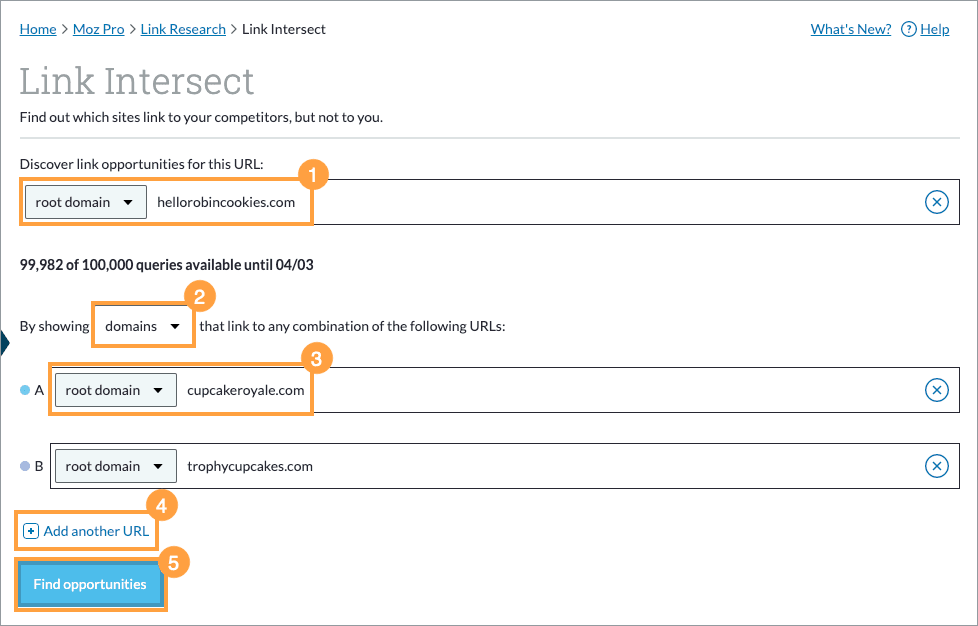
After clicking Find opportunities, we’ll show you a list of sites linking to your competitors but not to your site.
Sites That Intersect
Each competitor will be labelled A B C D or E, and you’ll see these labels show up with their associated color icon under the Sites that Intersect column. This column shows you which competitors these sites link to. Don’t forget, the sites you see in the results don’t currently link to your target site, but may link to one or more of the competitor sites you entered.
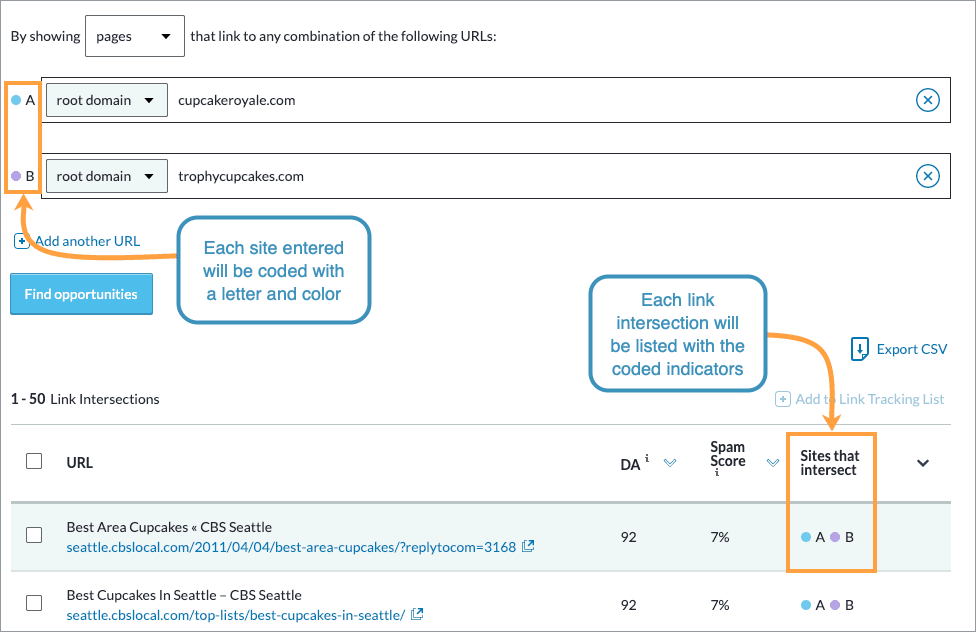
You can sort the results by Domain Authority (DA), Spam Score, and how they intersect by clicking the column headers.
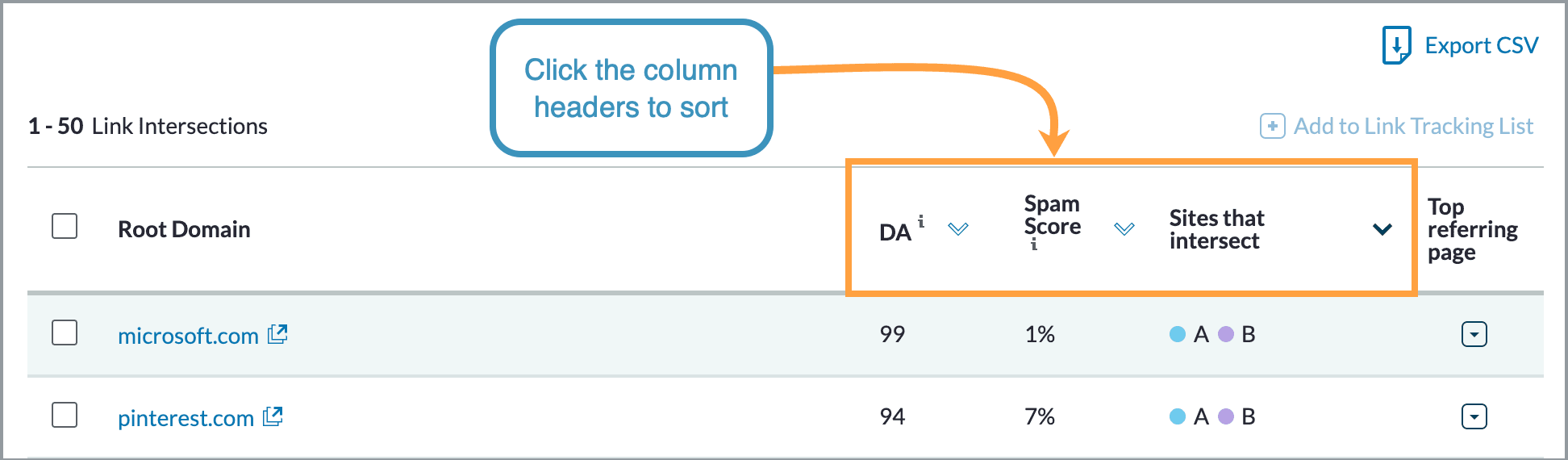
This can be a great way to help you decide which links may be best for you to work on based on your backlink strategy.
Additionally, when viewing Root Domain link intersections, you have the option to view to the Top referring page by clicking the arrow in the far right column.
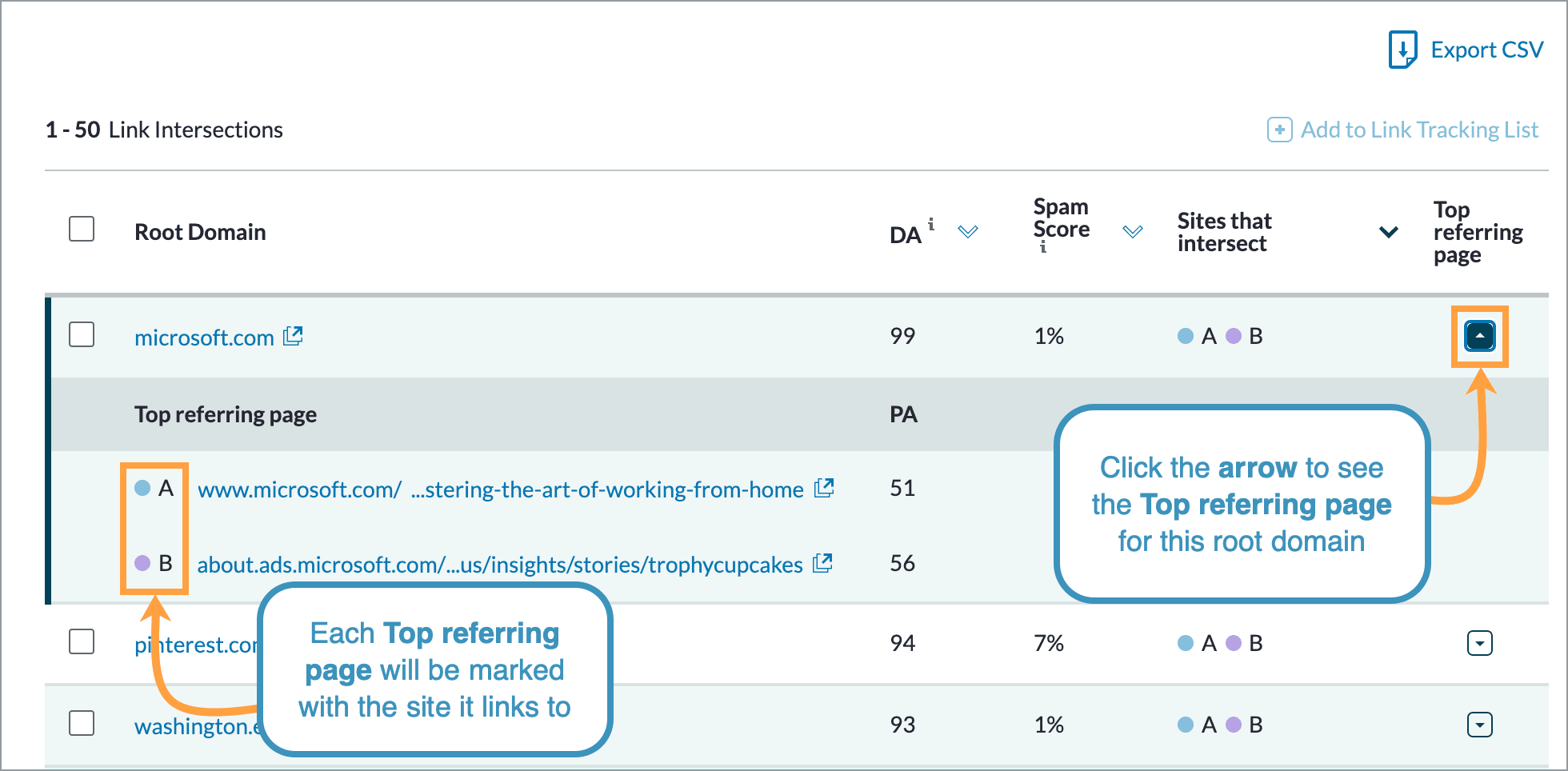
Keeping Track of Link Opportunities
While working with Link Intersect, there are a few ways you can keep track of your link building efforts. The first would be to add links or root domains to Link Tracking Lists so you can keep track of who you’ve reached out to.
To add pages or root domains to a Link Tracking List, select them using the check boxes to the left and then click Add to Link Tracking List on the top right.
Export Your Data
You can also export the data you’re seeing in Link Intersect as a CSV by using the link on the top right.
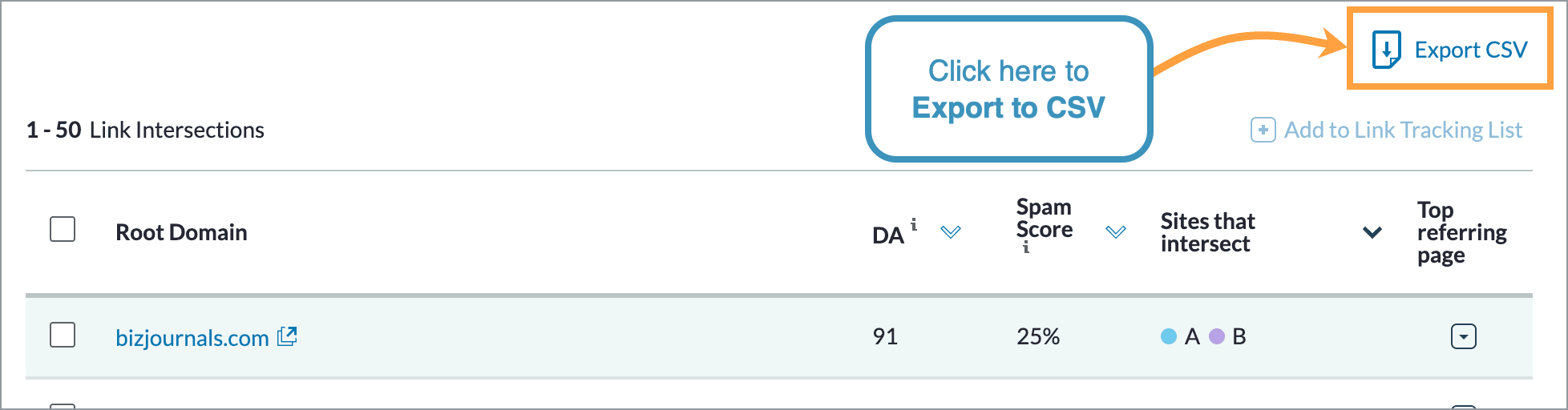
Understanding Link Explorer Terminology
More definitions are available in our Glossary.
Domain Authority (DA) - Domain Authority is a Moz proprietary metric from 1-100 which predicts how well a domain will rank in Google based on a machine learning algorithm of link metrics.
Page Authority (PA) - Page Authority is a Moz proprietary metric from 1-100 which predicts how well a page will rank in Google based on a machine learning algorithm of link metrics.
Spam Score - Represents the percentage of sites with similar features we've found to be penalized or banned by Google. This does not mean that the site is spammy. It’s best to use this is a guide to potentially spammy sites for further investigation.
Sites that intersect - The sites queried which have links from this page or domain (depending on the search criteria selected).
Top Referring Page - The page pointing to this site with the highest Page Authority.
Related Articles
Was this article helpful?
![]() Yes! Amazing!
Yes! Amazing!
![]() Yes! It was what I needed.
Yes! It was what I needed.
![]() Meh. It wasn’t really what I was looking for.
Meh. It wasn’t really what I was looking for.
![]() No, it wasn’t helpful at all.
No, it wasn’t helpful at all.
Thanks for the feedback.