How To Perform A Competitor Backlink Analysis
How To Do An SEO Competitor Analysis - Chapter 5
What is a competitor backlink analysis?
Last Updated: November 1, 2022
A competitor link analysis - also known as link gap analysis - works to identify websites and pages that are linking to your competitors’ sites, but not to your site (yet!).
Links are essential for ranking. In fact, it's darn difficult to rank without links! Conversely, good links are difficult to earn. So, we’ll use intelligence and data to determine where we might find good links that are somewhat easier to obtain. But what are those links?
The answer: sites that have already linked to your competitors, but haven't linked to you.
In theory and practice, this strategy works! Why? Because websites that link to your competitors have already demonstrated that they're interested in your topic. You’ve researched your competitors’ keywords, you’ve analyzed their successful URLs, and you’ve created superior, more valuable content for your audience. Now, you can show these websites that your resource is significantly better than your competitors. This will give you a better-than-average chance of earning a link as well, and therefore, increasing your authority on the web.
Better know-how = Better links
Check your website’s backlink health
Before we start digging into our competitors’ backlinks, we need to assess our own profile, specifically our Domain Authority. Domain Authority (DA) is best used as a comparative metric when investigating your true competitors, so it’s important to conduct a quick (but effective) self-evaluation. That way, we’ll better understand our competitive landscape, and where we stand within that landscape.
To check our DA and get a quick snapshot of our backlink health, we’ll use Moz’s free tool, Domain Authority Checker.
Let’s head over to the Domain Authority Checker:
1. Enter your domain name (1800petmeds.com)
2. Click Check Authority, and your screen will look like this:
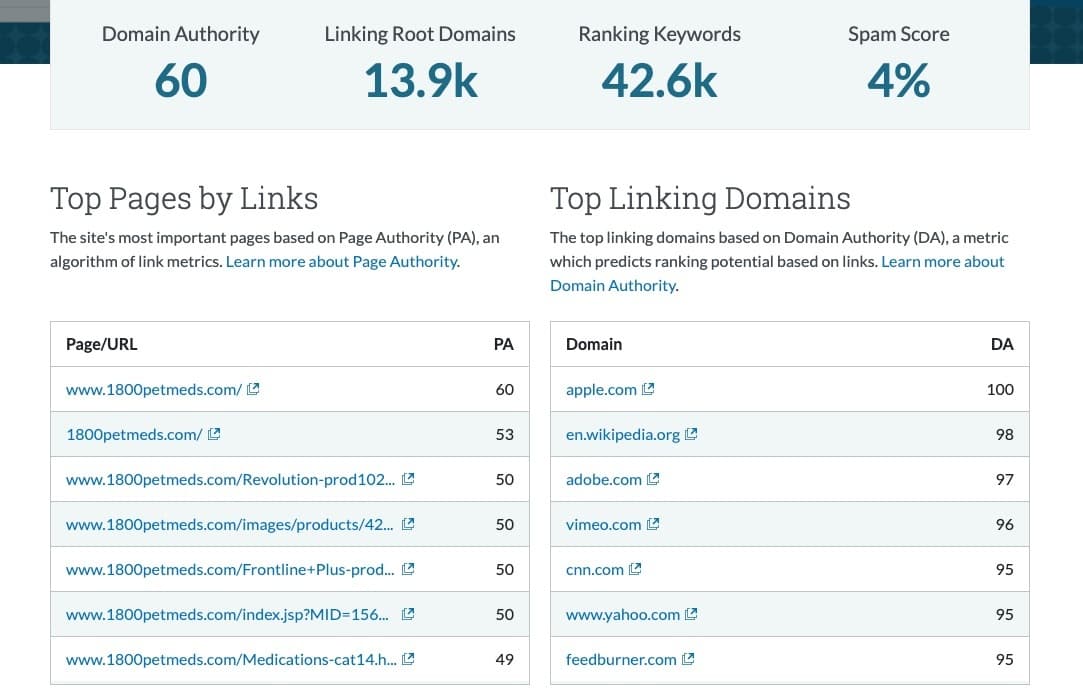
We can see our Domain Authority, Linking Root Domains, and some additional stats about our domain:
On the left, you’ll see the Top Pages by Links. These are your money makers - they are your URLs that are earning the most equity via backlinks.
On the right, you’ll see Top Linking Domains. These are the highest Domain Authority websites that are linking to you.
If you continue to scroll down, you’ll see a plethora of additional helpful information about your domain, but for now, we’re concentrating on links.
Domain Authority is logarithmic, not linear. This means that it’s much easier to increase your DA when it’s low, such as an increase from 1 to 10. But in this example, our DA is a 60, and increasing it by 10 points at this level is much, much more difficult. We have our work cut out for us, so let’s get down to business!
How to perform a link gap analysis
Now that we know our current standing and DA, the next step is to find highly relevant pages to get links from. For this analysis, we're going to use Link Explorer's Link Intersect tool. This report will show you domains and URLs that link to your competitors, but not to you.
1. Start by entering your domain in the first field (1800petmeds.com)
2. Enter your competitors below. For best results, two competitors is a good number, but you can enter up to five (petcarerx.com and chewy.com):
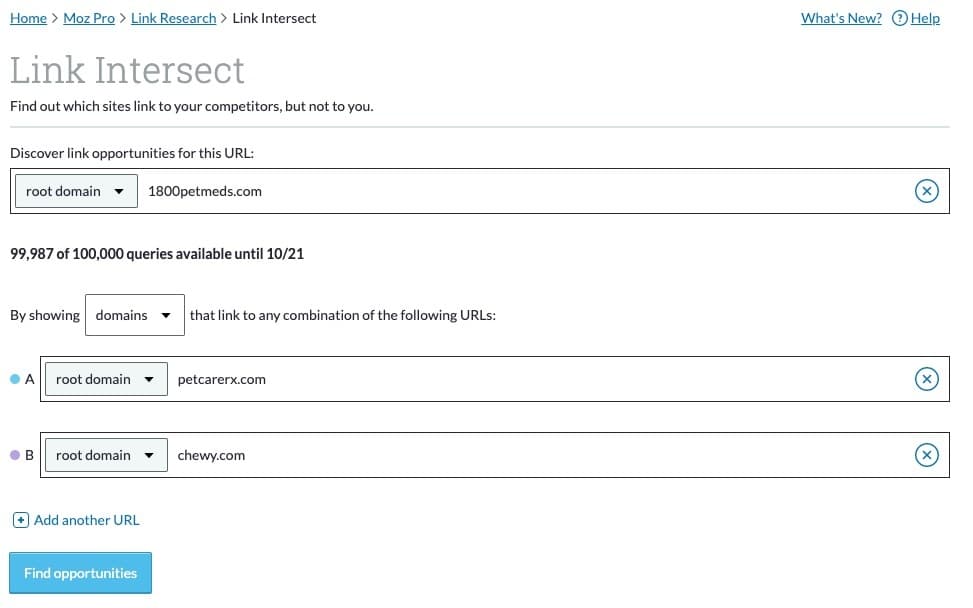
3. Sort and filter the results below. Now we have a list of domains that link to our competitors, but not to us. In this case, we can see nypost.com, mashable.com, and vice.com have all linked to our two competitors, but not to us:
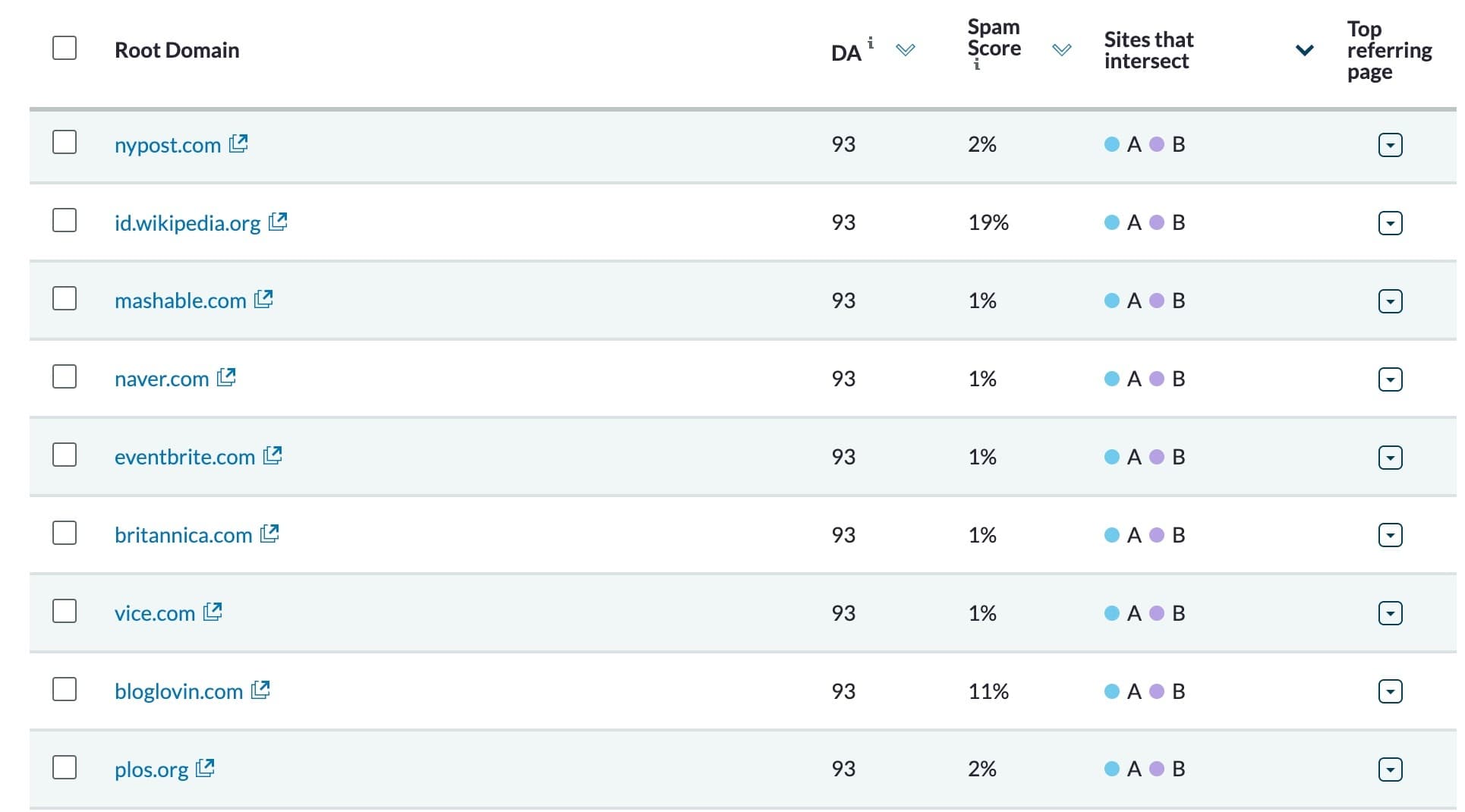
Just a glance at the results will give us an idea of websites outside of our industry - such as Vice and Mashable - that publish relevant content, and then link to our competitors. This report is a helpful aerial view of the content and links matrix that’s occurring in our space.
4. Export this to a CSV
5. Final step: In the SEO Competitor Analysis Template, copy and paste the CSV to the Link Gap Analysis tab.
Next level: Targeted link analysis
It’s valuable to know that sites like mashable.com and vice.com linked to one of our competitor’s URLs, and also linked to another competitor’s URL. However, it would be helpful to have some additional context.
Additionally, as we discussed back in Chapter 2 - How To Conduct Competitor Keyword Analysis, you may be focused on specific content on your website. Perhaps you’re prioritizing a product or service, or your goal is to drive traffic to seasonal products or content.
To address these goals - and make the output much more actionable - let's go back and run the query again, but this time we'll input everything at the page level (instead of the domain level). By finding URLs that link to our competitors' specific pages, our results will be more tightly focused.
For example, let’s say we want to increase our authority in the topic of poisonous plants for pets. We’ve performed keyword research, created a compelling article with excellent how-to’s, images, and explanations. Now we want to drive highly relevant links to that page. We’ve identified 2 of our competitors who have successful URLs ranking for this topic - petmd.com and aspca.org. Our goal is to identify pages that are linking to our competitor’s URLs that are ranking for this topic!
We’ll use Moz’s Link Intersect to accomplish this:
1. Enter the specific URL from your domain you want to discover linking opportunities for
2. Change the dropdown to exact page
3. Repeat with the specific URLs of your competitors' articles
4. Change the dropdown to pages that link to any combination of:
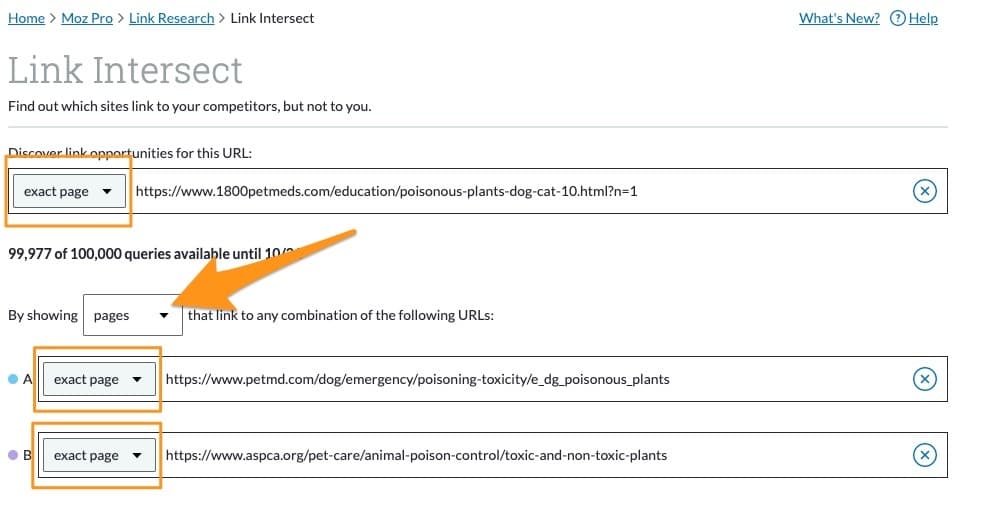
The result is a much more specific set of link opportunities. Using the tool in this way, we see specific URLs that link to specific competitor pages (A, B), but which don't link to our page.
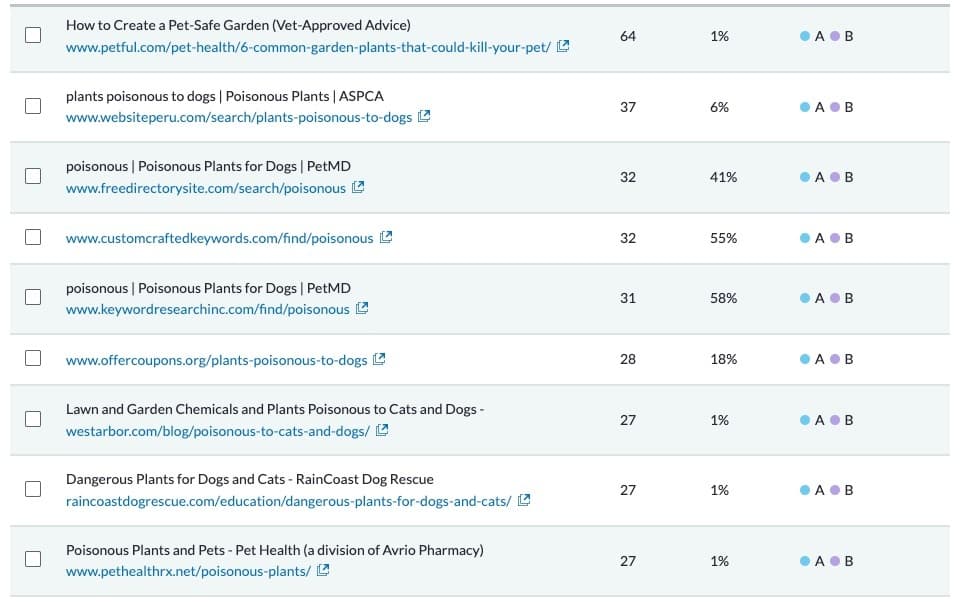
Now, with your valuable and helpful content, you have a good starting list of places to reach out to and ask for a link!
Download the free SEO Competitor Analysis template
Now that you've made it to the end, you're ready to perform your own SEO competitor analysis!
For a quick analysis, taking a look at one or two queries, links, or SERPs may suffice. For a deeper dive, you'll likely want to export everything into a spreadsheet so you can sort and filter larger datasets.
The actual form of your competitor analysis will vary, but we've set you up with a sample set to get you started:
If you haven’t already, make a copy of the spreadsheet by clicking here
Follow the instructions to gather data
Replace the sample data with your own
Sort, filter, and customize to your needs
For a more rudimentary SEO competitor analysis, you don't need any special tools - your eyes and Google are enough to get you started. But if you really want to unearth actionable insights, it helps to have a worthwhile all-in-one SEO tool at your disposal. A software suite with a keyword data and a substantial link index works best. To illustrate these points, this guide uses Moz Pro. If you don't have a Moz Pro account, feel free to take a free trial for 100% access for up to 30 days. This will easily give you all the data you need to complete an effective SEO competitor analysis!