WordPress Sub-directory for SEO
-
Hi There,
I'm working on a WordPress site that includes a premium content blog with approx 900 posts.
As part of the project, those 900 posts and other membership functionality will be moved from the main site to another site built specifically for content/membership.
Ideally, we want the existing posts to remain on the root domain to avoid a loss in link juice/domain authority.
We initially began setting up a WordPress Multisite using the sub-directory option. This allows for the main site to be at www.website.com and the secondary site to be at www.website.com/secondary.
Unfortunately, the themes and plugins we need for the platform do not play nicely with WordPress Multisite, so we started seeking a new solution, and, discovered that a second instance of WordPress can be installed in a subdirectory on the server. This would give us the same subdirectory structure while bypassing WordPress Multisite and instead, having two separate single-site installs.
Do you foresee any issues with this WordPress subdirectory install? Does Google care/know these are two separate WordPress installs and do we risk losing any link juice/domain authority?
-
@himalayaninstitute said in WordPress Sub-directory for SEO:
WordPress can be installed in a subdirectory
I have done this a lot and I mean a lot what you want to do is set up a reverse proxy on your subdomain and this will allow you to not only bypass having to use multisite for subfolder but if you want to power it separately you can you do not have to it all. You should probably use your same server and power through Fastly our CloudFlare
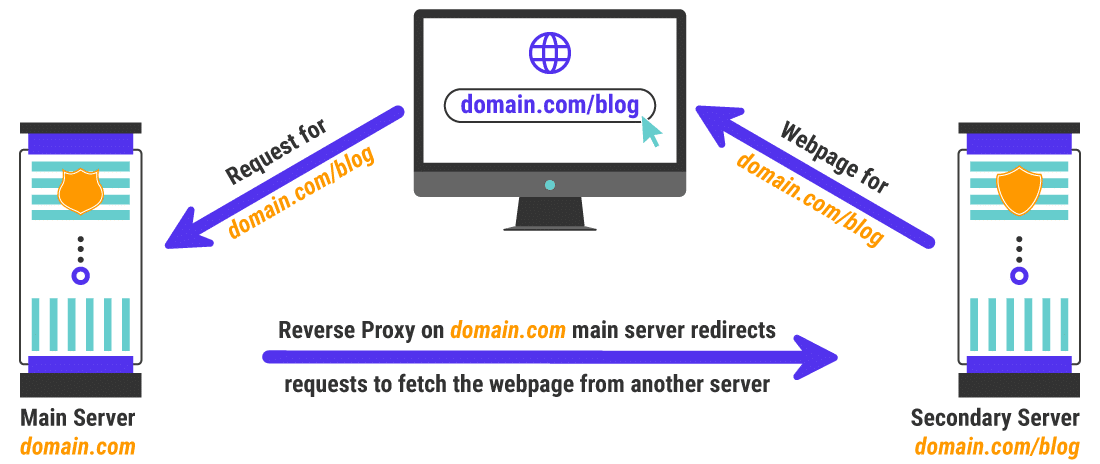
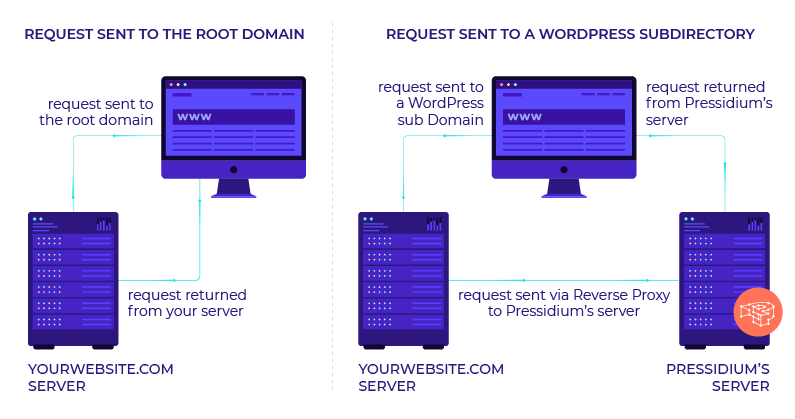
once you set this up it is super easy to keep it running in your entire site will be much faster as a result as well
my response to someone else that needed a subfolder
https://moz.com/community/q/topic/69528/using-a-reverse-proxy-and-301-redirect-to-appear-sub-domain-as-sub-directory-what-are-the-seo-risksplease also look at it explained by these hosting companies is unbelievable easy to implement compared to how it looks and you can do so with Fastly or cloudflare in a matter of minutes
-
https://servebolt.com/help/article/cloudflare-workers-reverse-proxy/
-
https://support.pagely.com/hc/en-us/articles/213148558-Reverse-Proxy-Setup
-
https://wpengine.com/support/using-a-reverse-proxy-with-wp-engine/
-
https://thoughtbot.com/blog/host-your-blog-under-blog-on-your-www-domain
-
https://crate.io/blog/fastly_traffic_spike
*https://support.fastly.com/hc/en-us/community/posts/4407427792397-Set-a-request-condition-to-redirect-URL -
https://coda.io/@matt-varughese/guide-how-to-reverse-proxy-with-cloudflare-workers
-
https://www.cloudflare.com/learning/cdn/glossary/reverse-proxy/
-
https://gist.github.com/LimeCuda/18b88f7ad9cdf1dccb01b4a6bbe398a6
I hope this was of help
tom
-
-
@nmiletic The content section of the site requires a unique UI Design and other robust functionality, so having a separate theme/plugins in its own directory is going to be the way we go here. Thanks for your assistance!
-
@himalayaninstitute Have you thought about adding a page and making all of this new content a subpage? Or changing your permalink structure to include a category in the URL? You can then add all of these posts under that category and have the URL show up as www.example.com/category/page-or-post-name
-
The website at the subdirectory will be an online learning platform with a blog, online courses, memberships, gated content, etc. The content currently lives on the main site, so, it's great that we can move it into the subdirectory without taking a hit from Google.
Since these are fundamentally two separate websites, we're not concerned about needing to manage them independently.
Thanks again for your input and advice, we greatly appreciate it!
-
@amitydigital said in WordPress Sub-directory for SEO:
Google will view it as one site so you shouldn't have any issues from that perspective. The Google bot is just looking at pages and won't know/care that the underlying CMS that is running some pages is a different install than other pages. The downside is you now have two websites to maintain, two themes, two sets of files, etc... That may result in a bit of a headache in the future.
As @amitydigital put it, the issue with your approach would be repetitive tasks. You will not loose any DA nor PA (being that you implement a correct 301 redirection). What is going to be on the subdirectory?
-
Google will view it as one site so you shouldn't have any issues from that perspective. The Google bot is just looking at pages and won't know/care that the underlying CMS that is running some pages is a different install than other pages. The downside is you now have two websites to maintain, two themes, two sets of files, etc... That may result in a bit of a headache in the future.
Got a burning SEO question?
Subscribe to Moz Pro to gain full access to Q&A, answer questions, and ask your own.
Browse Questions
Explore more categories
-
Moz Tools
Chat with the community about the Moz tools.
-
SEO Tactics
Discuss the SEO process with fellow marketers
-
Community
Discuss industry events, jobs, and news!
-
Digital Marketing
Chat about tactics outside of SEO
-
Research & Trends
Dive into research and trends in the search industry.
-
Support
Connect on product support and feature requests.
Related Questions
-
Unsolved Google URL inspection live test rendering issue.
Hi Everyone, This is my first post on Moz. I have been trying to get this thing sorted and have read everywhere and everyone just says don't worry about it. I would really like some advice/suggestions on this it will be really helpful. When I use the Google URL inspection tool from the Google search console the page rendering is completely broken. The tool refuses to load resources each time. At end of the day that's how the website is rendered in Google cache. I have already tried disabling cache plugins and Cloudflare but nothing works. site - nationalcarparts.co.nz
Support | | caitlinrolex789
This is how it renders when using URL inspection tool -
https://prnt.sc/7XKHtEU01gEl and if you check cache:https://nationalcarparts.co.nz this is how Google is caching it. Plugins I am using - Elementor Version 3.6.1, Elementor Pro Version 3.6.4, Exclusive Addons Elementor Version 2.5.4, Exclusive Addons Elementor Pro Version 1.4.6, WP- rocket, Cloudflare Pro plan with the plugin. Please if someone has fixed this issue and has a possible solution for it. Thanks cacheissue1.PNG1 -
Missing Meta Description
I am fairly new to using Moz and I have just recently ran a custom report, a "Full Site Audit". On this report it has pulled up a particular area that I have a question about, please see below. Missing Description
SEO Tactics | | NicheOff
In this area it says that there are 76 pages with missing descriptions. the majority of these pages are duplicated pages, of the Homepage, that were created to help put us first on Google when searching for Office/Furniture/IT suppliers in a certain city. (i.e. Halifax, Leeds, etc)
These additional pages were created by a third-party. In order to sort out these "Missing Descriptions", what would you advise we do when filling in the Meta Descriptions?0 -
Should posts show in multiple categories?
Hi all, For context, I'm trying to Silo my content more efficiently. I've just moved all content into their own SILO'd categories and removed them from duplicate categories. As such, posts now sit only in 1 category. My question here is: Should my posts be showing in both the parent category and its sub category or just the sub-category? I've currently got this only showing in the sub-categories it's relevant to. For example:
On-Page Optimization | | xtrapsp
Post name: Shimano Fishing Rod Review
Parent Category: Fishing Rods
Sub Category: Shimano And the post only shows inside the Shimano Category0 -
SEO Benefit to SSL Certificate
Our site does not have an SSL certificate. I have read that in the process of adding one of URLs need to be redirected and that some link equity can be lost. Implementing an SSL certificate sounds somewhat complicated and far from risk free. Is there a tangible SEO benefit to upgrading to SSL? Will doing so help SEO in a tangible manner that justifies the cost, time and aggravation? Thanks, Alan
Intermediate & Advanced SEO | | Kingalan12 -
Issues with Sub domains for dealers
I'm starting a new SEO project and am feeling a little overwhelmed due to the scale of it. I am not sure where to start and hope that someone has some ideas. Thousands of dealer websites reside as sub domains on gravelymower.com/ (e.g. http://quality-mowers.gravelymower.com/) The particular sub domain mentioned above is not showing up at all for any searches and is not cached by Google: http://webcache.googleusercontent.com/search?q=cache:http://quality-mowers.gravelymower.com/ I realize that pretty much zero SEO best practices are followed on page and the location is not on the page, but why is this sub domain not even being indexed by Google? Any help is appreciated. Thanks!
Intermediate & Advanced SEO | | BridgelineDigital880 -
A very basic seo question
Sorry, been a long day and wanted a second opinion on this please.... I am developing an affiliate store which will have dozens of products in each category. We will not be indexing the product pages themselves as they are all duplicate content. The plan is to have just the first page of the category results indexed as this will have unique content about the products in that section. The later pagnated pages (ie pages 2,3,4,5 etc) will have 12 products on each but no unique content. Would the best advice be to add a canonical tag to all pages in the 'chairs' category pointing to the page with the first 12 results and the descriptions? This would ensure that the visitors are able to browse many pages of product but google won't index products 13 and onwards. Am I right in my thinkings? A supplemental question. What is the best way to block google from indexing/crawling 90,000 product listings which are pulled direct from the merchant so are not unique in the least. I have previous played with banning google from the product folder but it reports health issues in webmaster tools. Would the best route be a no index tag on all the product pages and to no follow all the products in the category listings? Many thanks Carl
Intermediate & Advanced SEO | | Grumpy_Carl0 -
Google Adsense Good for SEO?
Is there any merit to the statement that Google will give some SEO value to sites that display Adsense? Or is there absolutely no SEO value for or against a site that displays Adsense Ads? Clearly, it would benefit Google's finance to give at least a small boost to sites that display Adsense, but do they do it? My guess is no, but I'm wondering ...
Intermediate & Advanced SEO | | applesofgold0